This symposium will be similar to many of the Zoom meetings you have participated in over the past year and a half. In an effort to make sure you are comfortable with the Zoom platform, we listed some helpful information below to help you navigate the symposium like a pro.
Zoom
- All sessions will take place on Zoom. If you do not have the Zoom app on your computer, get it today. If you prefer, you can also access Zoom via an internet browser.
Accessing the Sessions
- Both Zoom links for the sessions were sent to you at the email you registered for the symposium.
- All sessions times are Eastern Time.
- Regardless of your role, everyone will access the sessions via the Zoom links. There are no special links for speakers or presenters.
- You will need a password join each day’s sessions. Your password was emailed out to you on Tuesday, May 11th in an email with the subject line: NTA Annual Spring Symposium: Your Personalized Password and Other Important Information. If you have not received this email (please check spam and junk folders), please email tsheehan@ntanet.org.
- Your password will be the same for both days. It is personalized and cannot be shared.
During the Sessions
- All sessions will be set up as Zoom meetings. That means that you will be able to see and talk to other attendees and panelists, just as you would in a in-person session.
- Questions/comments will be submitted via the chat box.
- There will be Tech Staff in the background for all sessions. That person will start the session and will make the moderator of the session a co-host so the moderator can run the session. Presenters will be able to share their screen for slides. Here’s a link that will help you know how to share your screen.
Tech Troubleshooting
Sometimes technology doesn’t cooperate. Here are some common issues that might befall during the conference that you quickly fix!
My password isn’t working!
Please confirm that you are using your personalized password, it is case sensitive. If that still isn’t working, please try clearing the cache in your browser or updating your Zoom software. Please don’t copy and paste the password – type it. When you copy and paste it, you can include extra spaces that will make it a different password. Type it, please!
I didn’t get my password!
If you registered and paid in full, you should have received your password in an email on Tuesday from NTA. If you did not receive this email and you have checked your spam and junk mail folders, please email tsheehan@ntanet.org.
Please Remember
- Please keep your microphone muted when you are not speaking.
- If you have a question or comment during a session, please use the Zoom ‘Chat’ feature to submit your question.
- When in sessions, please share your camera so it best mimics the feel of an in-person session.
- Please act in a manner that is in accordance with NTA’s Code of Conduct.
![National Tax Association [ National Tax Association ]](https://ntanet.org/wp-content/themes/nta-custom/library/images/nta-whitebg-web-top.svg)

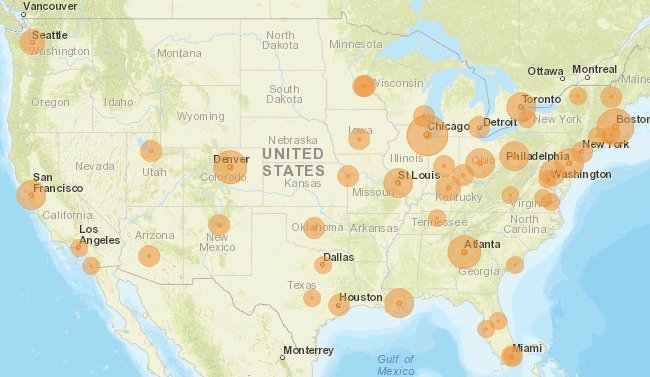
![National Tax Association [ NTA ]](https://ntanet.org/wp-content/themes/nta-custom/library/images/nta-white-logo.svg)